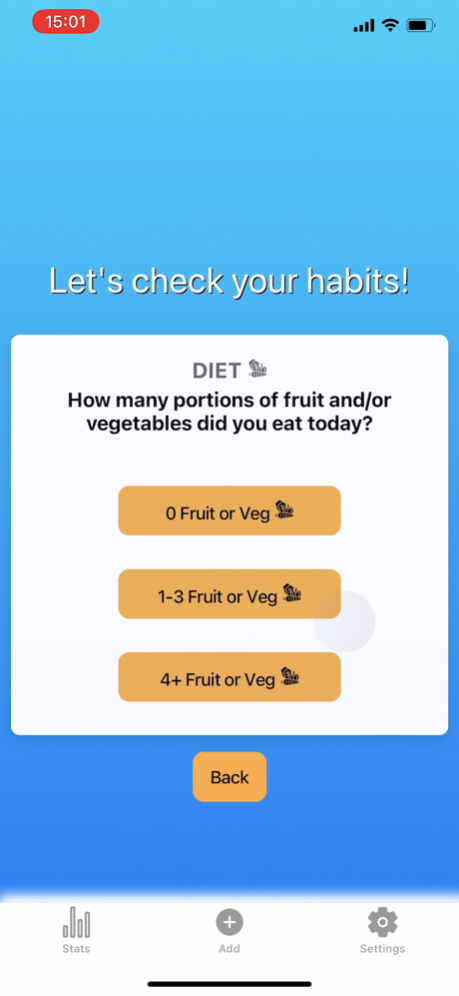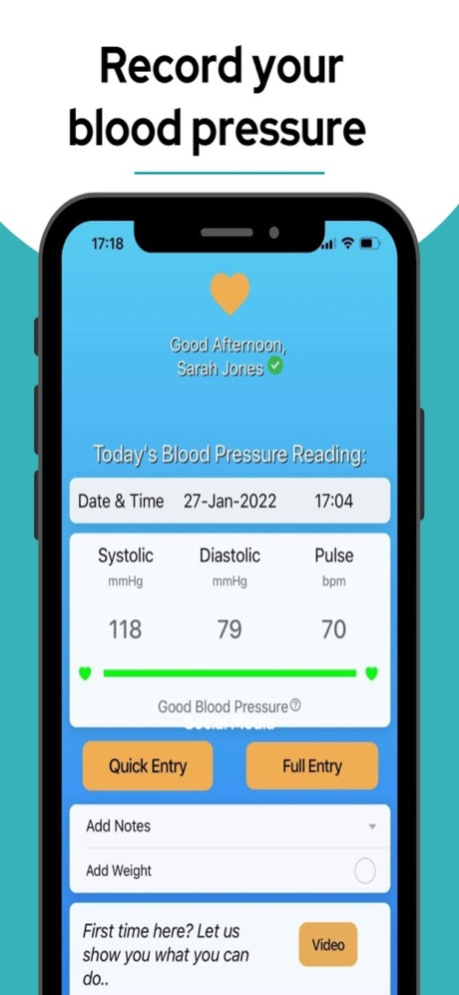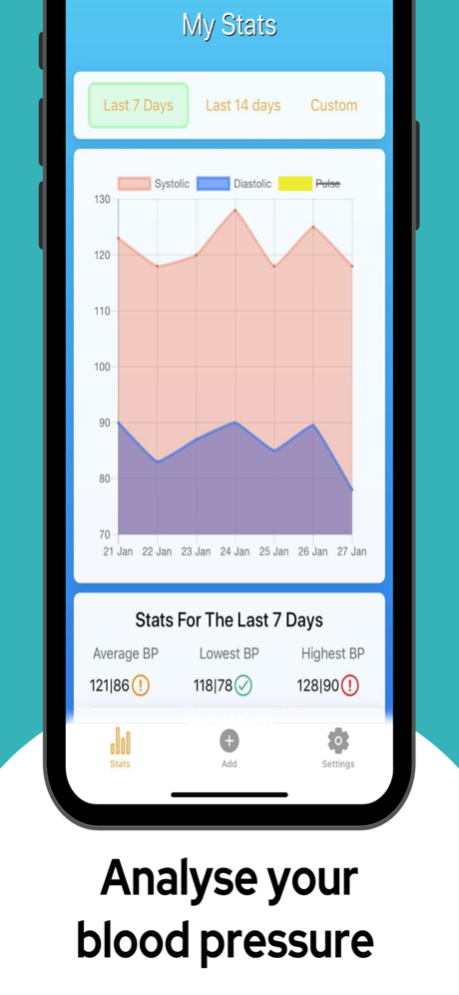Blood Pressure Monitor Pro 2.2.0
Free Version
Publisher Description
Blood Pressure Monitor Pro by Abraham The Pharmacist is a blood pressure management app designed and tested by healthcare professionals with a special interest in cardiovascular health. The app allows you to record, track, analyse, and share your blood pressure and lifestyle results using your mobile device. Analyse the progress you are making using the intuitive graphs and statistics. Compare the graphs and stats against your lifestyle health score to see if the changes have proven effective. The Blood Pressure Monitor Pro app can help you track your progress and manage all your blood pressure measurements with the overall goal of improving your blood pressure.
Features:
-Record systolic and diastolic blood pressure, pulse rate, and weight. Body mass index (BMI), average, lowest and highest blood pressure are automatically calculated.
-Record lifestyle information including sleep quality, diet, alcohol intake, exercise, and smoking status. A mean health score is automatically calculated to help you analyse trends and lifestyle changes to help with blood pressure.
-View 7, 14 and custom day blood pressure summary.
-Add notes and information using tags upon adding blood pressure readings.
-Analyse the progress you are making using the intuitive graphs and statistics. Compare the graphs and stats against your lifestyle health score to see if the changes have proven effective.
-Set a reminder for managing your blood pressure.
-US and international height and weight units are supported.
-Store and access all your blood pressure measurements anywhere and anytime using the app.
-Share your blood pressure and lifestyle information with your healthcare professional using email or messaging. Create blood pressure and lifestyle reports in PDF format with custom time frames to share with your healthcare professional.
For more information on how to use the app, visit our website or re-watch the video guide from the settings page of the Blood Pressure Monitor Pro app.
Disclaimer
1-Blood Pressure Monitor Pro allows you to record, track, and analyse trends in your blood pressure. You can manually enter your blood pressure results through the Blood Pressure Monitor Pro app. The Blood Pressure Monitor Pro app alone does not measure blood pressure. You will need a separate blood pressure monitor to measure your blood pressure.
2-Blood Pressure Monitor Pro is not a substitute for a healthcare professional or advice. Any health-related information provided is for informational purposes only and should not be used to replace the advice of a healthcare professional.
Aug 16, 2023
Version 2.2.0
Lifestyle records can now be deleted.
About Blood Pressure Monitor Pro
Blood Pressure Monitor Pro is a free app for iOS published in the Health & Nutrition list of apps, part of Home & Hobby.
The company that develops Blood Pressure Monitor Pro is AK Capitals LTD. The latest version released by its developer is 2.2.0.
To install Blood Pressure Monitor Pro on your iOS device, just click the green Continue To App button above to start the installation process. The app is listed on our website since 2023-08-16 and was downloaded 0 times. We have already checked if the download link is safe, however for your own protection we recommend that you scan the downloaded app with your antivirus. Your antivirus may detect the Blood Pressure Monitor Pro as malware if the download link is broken.
How to install Blood Pressure Monitor Pro on your iOS device:
- Click on the Continue To App button on our website. This will redirect you to the App Store.
- Once the Blood Pressure Monitor Pro is shown in the iTunes listing of your iOS device, you can start its download and installation. Tap on the GET button to the right of the app to start downloading it.
- If you are not logged-in the iOS appstore app, you'll be prompted for your your Apple ID and/or password.
- After Blood Pressure Monitor Pro is downloaded, you'll see an INSTALL button to the right. Tap on it to start the actual installation of the iOS app.
- Once installation is finished you can tap on the OPEN button to start it. Its icon will also be added to your device home screen.